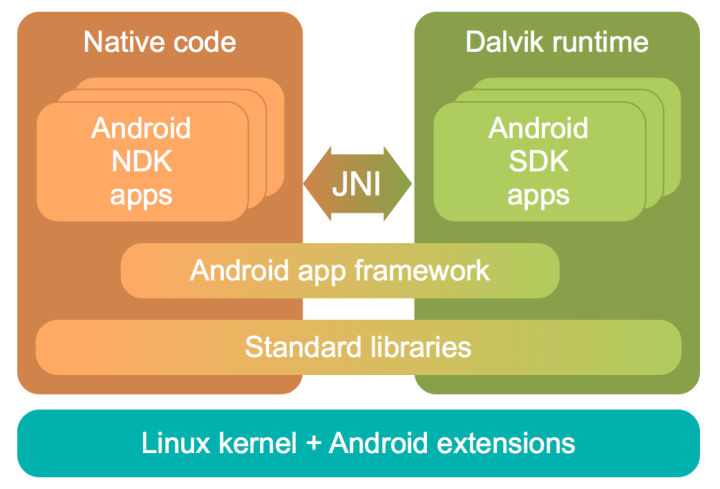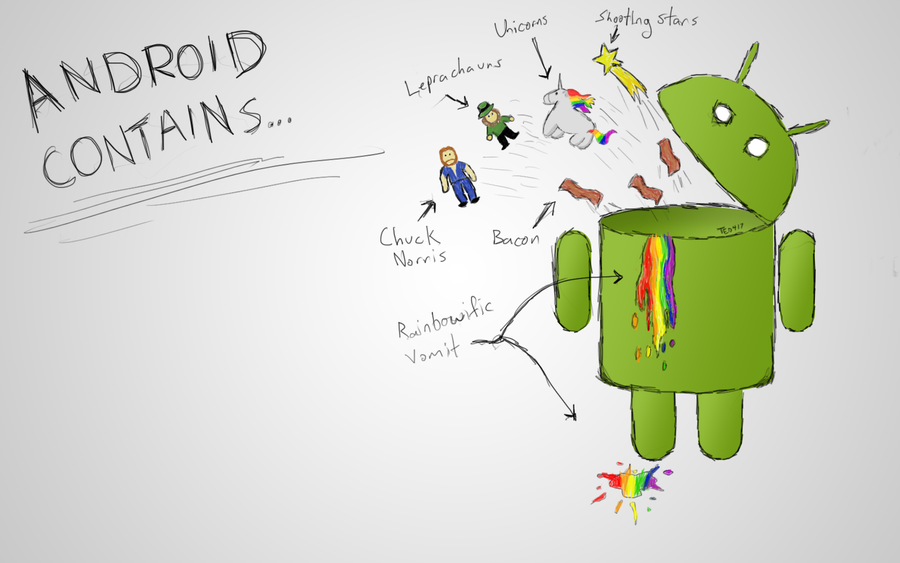#apt-get install mediatomb
#/etc/init.d/mediatomb start
Using web browser, navigate to http://localhost:49152 and setup your paths to media files on your machine. Start viewing content on your TV / BD Players!
Further Help here: https://help.ubuntu.com/community/MediaTomb
For Samsung devices: they need a header hack so add this section to the Mediatomb /etc/mediatomb/config.xml (found here):
<custom-http-headers>
<add header="transferMode.dlna.org: Streaming"/>
<add header="contentFeatures.dlna.org: DLNA.ORG_OP=01;DLNA.ORG_CI=0;DLNA.ORG_FLAGS=01700000000000000000000000000000"/>
</custom-http-headers>