Trying to figure out a way to view live TV / Movies / Video from my A/V devices at home on my Android HTC EVO Phone.
To play a movie:
Start VLC client on Ubuntu:
# vlc -v video.avi -I dummy --sout "#transcode{vcodec=h264,venc=x264{no-cabac,level=12,vbv-maxrate=384,vbv-bufsize=1000,keyint=75,ref=3,bframes=0},width=320, height=180,acodec=mp4a,ab=64,vb=384}:rtp{dst=,port=4555,sdp=rtsp://server:4555/stream.sdp,mp4a-latm}"
Start Movie Client Stream on Android:
- Open browser
- Browse to "rtsp://server:4555/stream.sdp"
- Watch stream!
To Watch live TV:
vlc -v vlc -v v4l2:///dev/video0 :v4l2-standard=3:v4l2-standard=45056 :v4l2-chroma= :v4l2-input=1 :v4l2-audio-input=0 :v4l2-io=1 :v4l2-width=640 :v4l2-height=480 -I dummy --sout "#transcode{vcodec=h264,venc=x264{no-cabac,level=12,vbv-maxrate=384,vbv-bufsize=1000,keyint=75,ref=3,bframes=0},width=320, height=180,acodec=mp4a,ab=64,vb=384}:rtp{dst=,port=4555,sdp=rtsp://192.168.13.5:4555/stream.sdp,mp4a-latm}"
Start Movie Client Stream on Android:
- Open browser
- Browse to "rtsp://server:4555/stream.sdp"
- Watch stream!
I am seeing about a 1/2 sec lag on audio and am looking into that. Any help would be appreciated!
vlc -v v4l2:///dev/video0 :v4l2-standard=3:v4l2-standard=45056 :v4l2-chroma= :v4l2-input=0 :v4l2-audio-input=0 :v4l2-io=1 :v4l2-width=640 :v4l2-height=480 :v4l2-tuner=0 :v4l2-tuner-frequency=673250
--------
References:
Obtain Streaming Video Player (yxPlayer):
http://mobilesoft.kr/android.html
Try broadcasting from VLC:
http://www.videolan.org/doc/streaming-howto/en/ch04.html
Once I get a working solution, ill update this post.

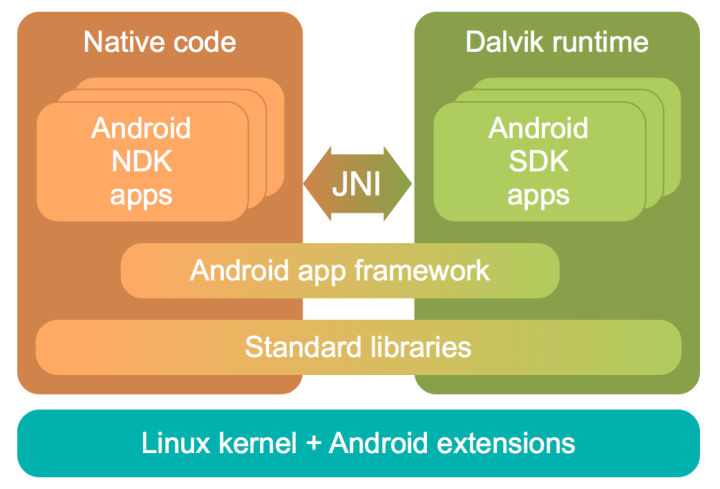
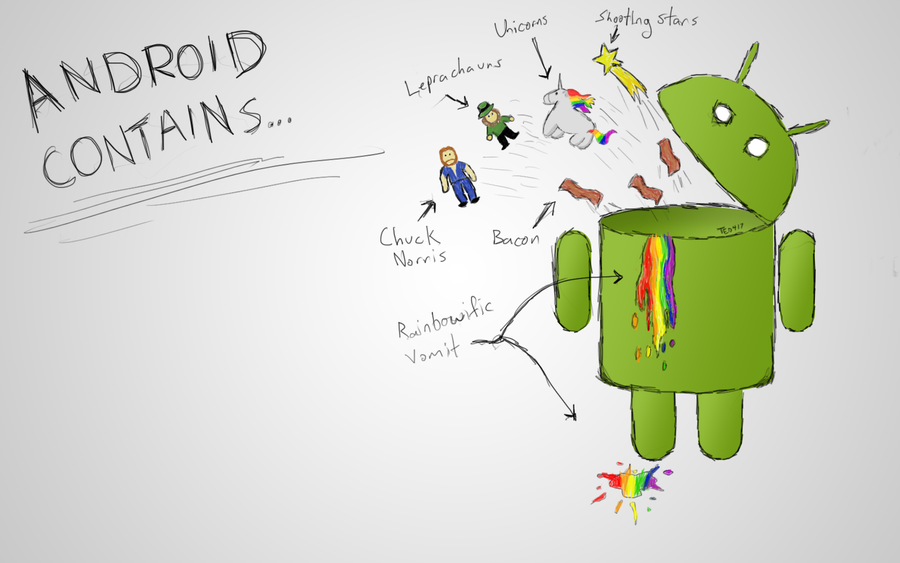
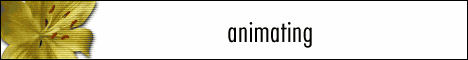

 Use linux motion:
Use linux motion: Front side:
Front side: Backside (translucent). You can almost make out someone with a handle-bar mustache.
Backside (translucent). You can almost make out someone with a handle-bar mustache. Picture of Corbin Dallas at the time for a frame of reference:
Picture of Corbin Dallas at the time for a frame of reference:






